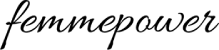Rush. Panic. Stuff food in your mouth. Rush some more. Get stuck in traffic, now you’re going to be late to work. Does this sound like your daily routine? What if I told you that you can successfully manage your time and be able to sit down have breakfast with your family, leave in enough time to not get caught in obnoxious traffic and beat your boss to work. What if you could create enough time in your day to do more of those things you love and spend time with the people that really matter to you. Now that I piqued your interest let’s talk about how we can make this happen. Utilizing time management skills and principles will help you in consciously creating your days and not flying by the seat of your pants and letting life happen to you. The ability to effectively use time management can make you into a successful person that obliterates goals and assignments at work, never forgets important dates and events, and leads a life of adventure and fun. You family will love you, your boss will sing your praises and you will feel clever. Let’s look at how organizing your time can lead to increased productivity and more time to be the person you desire to be.
Easy Time Management Tricks to Try NOW!
Trick # 1 Plan Ahead

Perhaps the simplest time management hack of all. When you take the time to plan your week and days you aren’t slammed with unexpected projects or events you will know what’s coming ahead. Basically, you’re prepared in every sense of the word. Now listen to me when I say planning ahead doesn’t just entail planning your week but I mean planning EVERYTHING. That means planning your outfits for the workweek and special events, meal planning and meal prepping to reduce the amount of time you spend in the kitchen cooking while still maintaining a nutritious eating lifestyle. Working on projects and finishing ahead of time so that you can relax and don’t feel stressed and rushed. This might sound like a lot of work and preparation and in the beginning, it is but once you get these different routines into place it becomes easier your life runs so much more smoothly and you start to notice a decrease in stress and an increase in contentment and fulfillment.
Trick # 2 Get Organized

The more you declutter and make everything easily accessible for your daily use it becomes easier to use items and you decrease the risk of lost time spent with you searching for items you need to complete whatever task you’re trying to accomplish. Once items have a set spot or location where they are kept always, not only does this bode well for you as for as performing tasks it also helps to keep items looking neat and tidy and is easier to keep your home or your office space clean and neat. The key to staying organized is only keeping the items that are essential and that are used on a regular basis, anything that you haven’t used in months or even years is a waste of space and not conducive to your time and needs to be donated or gotten rid of. It no longer serves a purpose for you and your life and it’s time to release it and move on. Keeping your workspace tidy also helps with you managing your time while at the office (or the home office if you work from home). Putting pens and accessories in an organizing cube keeps them in one central location instead of scattered across your desk, storing mail in a mail storage bin prevents excess paper floating around; just make sure that when you read a piece of mail you do what you need to with it and trash it. Setting up a simple filing system as well is helpful for organizing those pieces of mail that you need to keep or papers, receipts and file work that you need to keep for future reference. Keeping your computer or laptop neat and orderly also helps in creating time efficiency. Having your home screen flooded with files is overwhelming and confusing and usually leads to you spending time trying to find that file that you so desperately need. Arranging documents into a similar folder will help decrease the Easter egg hunt for trying to find a document that you need. Another option for those that work across multiple devices or with a team is to use Cloud storage such as Google Drive, OneDrive, or Dropbox to upload and store your documents, photo, and pdfs on a cloud based program that allows you to access your files from any device this also helps with keeping your documents organized on your desktop.
Tools of the Trade
Now that you have a couple of tricks to implement let’s talk about the different tools you can use that can help you with implementing these tricks into your new time management routine.
Planner (Digital or Hardcopy)

Regardless of whether you choose to use a digital planner or calendar such as iCal, or Google Calendar or a physical planner such as Erin Condren, or a basic planner you get from Target what’s most important is that you take the time to put in all of the important dates such as birthdays, anniversaries, vacations, and big events that occur throughout the year so that they aren’t forgotten and then each week go through and plan your week out according to work responsibilities, family responsibilities and such. There are also planners that allow you to plan your meals for the week and include a grocery list which makes shopping easier as well.
To Do List (App or Pen and Paper)

Again, this can be accomplished by using an app such as Reminders for iPhone or you can simply use a notepad and write out all the tasks you need to accomplish for the day. To do lists are also included in most planners as well. A good way to utilize to do lists in order for them to used effectively is to assign each task or project with a priority (low, medium, high or not important, somewhat important or very important) and due date, if you’re using an app setting a reminder to go off and let you know that it’s almost time for you to complete your task or alert you to its incoming due date is a great way to prevent you from forgetting your task and helping you with accomplishing your task in a timely fashion.
Notebook/Notepad

I’m a super nerd and like to write things down (I also enjoy writing and journaling so big surprise here), and I like to keep a small notebook or notepad with me always so that I can write down thoughts, ideas, or important info that people give me. I find it’s helpful for me to remember things and conversations or to take notes during an important meeting or conference call and it’s a great tool for me to come back to when I’m looking for creative ideas from projects that I’m working in and is a great way for me to remember things that occur daily.
Meal Prep Containers & Insulated Lunch Bag
Love, LOVE meal prep containers especially the ones with dividers because I’m a little nit-picky and prefer to not have my foods touch each other. These make organizing your meals that you prep and make it easy to take them with you when you’re on the go. Making sure that the lunch bag that you use is insulated and that you use an ice pack to keep your food properly chilled is great to prevent spoiling of your food. I like to plan my meals out for the week and include snacks and desserts and will shop for these items specifically, I prep my meals every 3 days so that they stay fresh. I mostly prep my lunches and dinners and rarely prep my breakfasts since my breakfasts are quick to make and take no time at all for me to make and consume.
Cloud Drives

Using Google Drive, OneDrive, Dropbox, or The Box to organize and hold files in one central location where they can be shared across multiple devices is a useful tool when it comes to streamlining your desktop and accessing documents and files. Whichever drive you use it typically requires you downloading it to your computer and downloading the app on your phone to give you access to your documents from virtually anywhere.
Some helpful links
Amazon Tools for Time Management List: https://a.co/4iIHcEu
Erin Condren Planners: https://www.erincondren.com/
Plum Paper Planners: https://www.plumpaper.com/
Meal Prep Lunch Bags: https://fitmarkbags.com/meal-prep-bags
Dropbox File Management: https://www.dropbox.com/login
Box Cloud File Management: https://www.box.com/home
To Do List App: https://www.any.do/